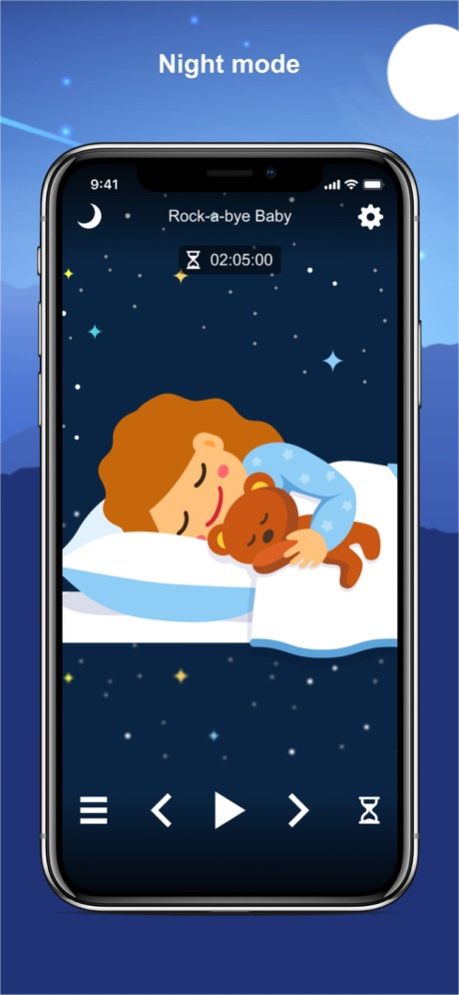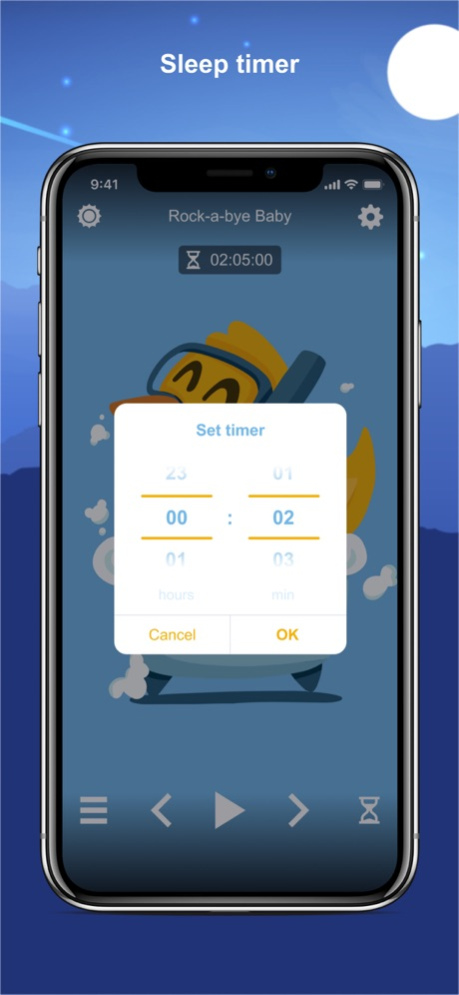Lullabies Baby Mozart
Free Version
Publisher Description
Lullabies Baby Mozart App is a free offline application which helps your baby to fall asleep faster.
The app contains the most beautiful and popular Mozart's lullabies Brain Development selection:
Why to download our free Baby Lullabies Sleep Music App:
- High quality sound
- The application can run offline
- Timer function (select a lullaby, set the timer, after a present time lullaby turn off itself)
- Slideshow function
- Easy to use interface
- Night mode (light ON/OFF)
- Beautiful graphics
- Absolutely relaxing music
Why lullabies are great for babies:
Lullaby music benefits child development in a variety of ways. Playing soft lullabies with baby relaxing music at bedtime promotes comfort, quality sleep and brain development.
Put Lullabies with soft Classical Music on at a low volume overnight or during naps to provide your youngster with all the benefits music has to offer your sleeping baby.
Mozart for Babies:
Playing soft music of Mozart for Babies as a background music before bed or during naps improves sleep duration and quality.
Baby Mozart calms the nervous system and support healthy brain functioning.
Lullabies can help babies and toddlers feel safe, relaxed and calm, while music during naps can help energy levels decrease and encourage the body to prepare for sleep naturally.
Mozart's Lullabies playlist:
- Twinkle Twinkle Little Star
- Piano Sonata No.11 Alla Turca
- Wiegenlied (Lullaby)
- Adagio for Violin & Orchestra
- Eine Kleine Nachtmusik
- Le Nozze di Figaro
- Symphony No.27 Andante
- Flute and Harp Concerto
- Flute Quartet
- Brahms' Lullaby
- Bassoon Concerto
- Clarinet Concerto
- Horn Concerto No.3
- Symphony No.37 Andante
- Violin Sonata No.17
Subscription disables ads in the application and opens access to exclusive melodies.
Subscription price $ 1.99 per year
The price corresponds to the price segment set in the Apple App Store Matrix for other currencies.
* Your free trial subscription will be automatically renewed to a paid subscription if automatic renewal is not turned off at least 24 hours before the end of the free trial period.
* Please note: any unused portion of the free trial period (if any) will be canceled when you purchase a premium subscription during the free trial period.
* You can cancel your free trial or subscription at any time by disabling automatic renewal in your Apple ID account settings. This must be done 24 hours before the end of the free trial or subscription period to avoid charging a fee. The cancellation will take effect the day after the last day of the current subscription period, and you will be transferred to a free service.
Privacy Policy: https://www.oldcaledonia.net/privacy-policy
Term of Use: https://www.oldcaledonia.net/term-of-use
About Lullabies Baby Mozart
Lullabies Baby Mozart is a free app for iOS published in the Audio File Players list of apps, part of Audio & Multimedia.
The company that develops Lullabies Baby Mozart is Old Caledonian Investments Ltd. The latest version released by its developer is 1.0.
To install Lullabies Baby Mozart on your iOS device, just click the green Continue To App button above to start the installation process. The app is listed on our website since 2024-02-21 and was downloaded 9 times. We have already checked if the download link is safe, however for your own protection we recommend that you scan the downloaded app with your antivirus. Your antivirus may detect the Lullabies Baby Mozart as malware if the download link is broken.
How to install Lullabies Baby Mozart on your iOS device:
- Click on the Continue To App button on our website. This will redirect you to the App Store.
- Once the Lullabies Baby Mozart is shown in the iTunes listing of your iOS device, you can start its download and installation. Tap on the GET button to the right of the app to start downloading it.
- If you are not logged-in the iOS appstore app, you'll be prompted for your your Apple ID and/or password.
- After Lullabies Baby Mozart is downloaded, you'll see an INSTALL button to the right. Tap on it to start the actual installation of the iOS app.
- Once installation is finished you can tap on the OPEN button to start it. Its icon will also be added to your device home screen.